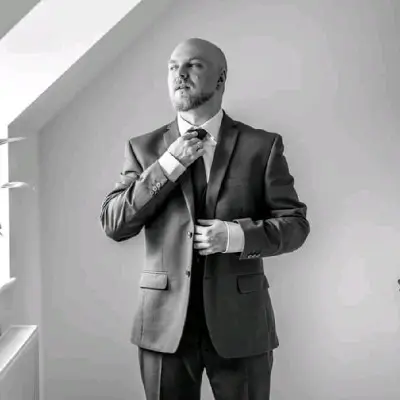Trusted by 10,000+ Learners
Certified Cloud-Native Security ExpertTM
Secure Kubernetes before hackers exploit it. 94% of organizations faced Kubernetes cluster breaches, costing $4.2M on average. Learn to hack, defend, implement Kubernetes Security to eliminate misconfigurations, optimize RBAC, and build
zero-trust networks.
Become a Kubernetes Security Expert within 60 days.
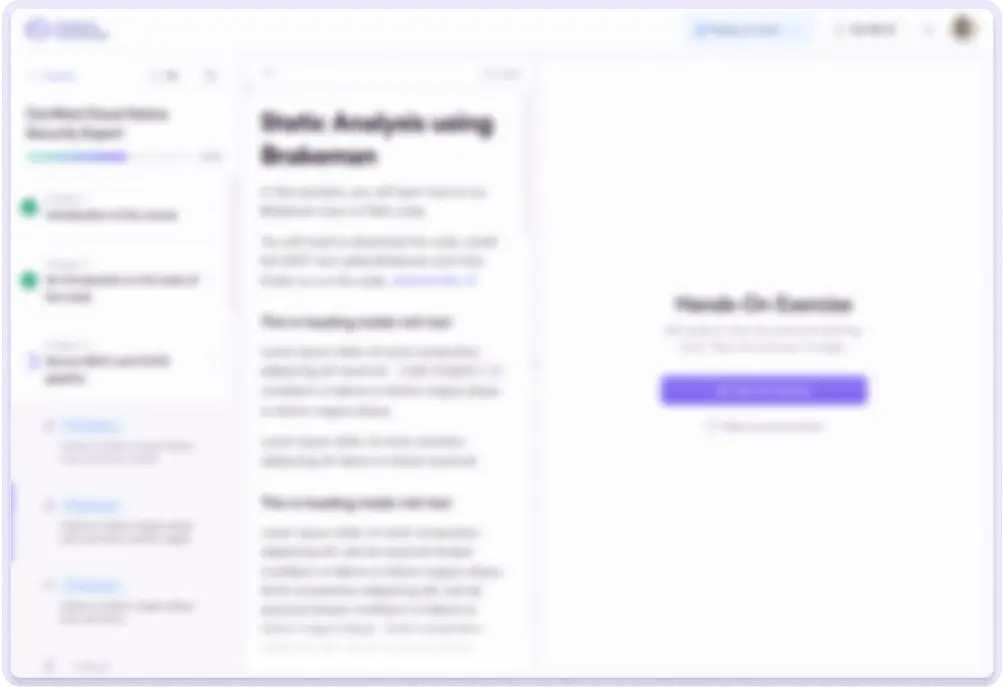
Trusted by top companies across industries, empowering thousands of professionals worldwide. Join the ranks of security leaders
Course Chapters
Course Pre-requisites
- Course participants should have knowledge of running basic Linux commands.
- Basic knowledge in container technology and k8s helps but is not needed.
- Understanding of OWASP Top 10 vulnerabilities.
Chapter 1: Introduction to Cloud-Native Concepts and its Security
- Course Introduction (About the course, syllabus, and how to approach it)
- About Certification and how to approach it
- Lab Environment
- Lifetime course support (Mattermost)
- Overview of the Cloud Native Technologies
- The 4C’s of Cloud-Native Security
- Cloud
- Clusters
- Containers
- Code (SCA, SAST, DAST) – DevSecOps
- Security and Threat Model of Cloud-Native technologies
- Overview of Cloud Security
- Overview of Container Security (Container Vulnerability, Supply Chain Attack, Least Privilege)
- Overview of Kubernetes Security
- Overview of Microservices Security
- Hands-on Exercise:
- Learn how to use our browser-based lab environment
Chapter 2: Introduction to Microservices Architecture
- The need for microservices
- Monolith vs Microservices
- Technical and Business pros and cons of Microservices
- Tools of the trade
- Source code management
- CI/CD tools
- Artefact management
- Cloud Platform
- Infrastructure as code
- Monitoring and logging tools
- Collaboration tools
- REST APIs
- What is an API
- API Security
- Introduction to OWASP API Top 10
- Software Component Analysis of API
- Static Application Security Testing of API
- Dynamic Application Security Testing of API
- Hands-on Exercises:
- Working With GitLab CI/CD
- Advanced GitLab CI/CD
- Continuous Deployment Using GitLab
Chapter 3: Containers and Container Security
- What is a container?
- Container vs Virtualization
- Container Advantages
- Container Disadvantages
- Docker Architecture and its components
- Command Line Interface(CLI)
- Engine (Daemon, API)
- Runtime (containerd, shim, runc)
- Basics of container technology and its challenges
- Container fundamentals
- Namespaces
- Cgroup
- Capabilities
- Ways to interact with container ecosystem
- Container security issues
- Container Defenses
- Hands-on Exercises:
- Working With Docker Command
- Create Docker Image Using Dockerfile
- Malicious Container Image
- Build a Secure, Miniature Image With Distroless To Minimize Attack Footprint
- How To Use Container Registry
- Attacking Misconfigured Docker Registry
- Signing Container Images for Trust
- Securing Container Using Seccomp
- Exploiting Containerized Application
- Docker Privilege Escalation
Chapter 4: Introduction to Kubernetes
- Introduction to Kubernetes
- Kubernetes Use Cases
- Kubernetes Architecture (Core Components)
- Cluster, Nodes, and Pods
- API Server
- Controller Manager
- Etcd
- kube-scheduler
- kubelet
- Kube-proxy
- Container Runtime
- Bootstrapping the Kubernetes cluster
- Kubernetes Package Manager
- Understanding Helm Workflow
- Creating Helm Charts
- Hands-On Exercises:
- Bootstrapping the Kubernetes Cluster Using kubeadm
- Kubernetes Basics Component
- Working With Kubernetes
- Kubernetes Secrets
- Kubernetes Service Accounts
- Kubernetes Storage
- Kubernetes Networking Using Calico
Chapter 5: Hacking Kubernetes Cluster
- Kubernetes Attack Surface and Threat Matrix
- Common Kubernetes security issues
- Differences in k8s installations (support for PSP vs no PSP)
- Hands-On Exercises:
- Kubernetes Reconnaissance Through Port Scanning
- Hacking Kubernetes Using Kubernetes Dashboard
- Reconnaissance Using kube-hunter
- Crashing Kubernetes cluster
- Exploiting Kubelet API
- Exploiting Privileged Containers
- Compromising Kubernetes Secrets
- Supply Chain Attack Using Poisoned Image
- Supply Chain Attack Using Malicious Helm Chart
- Sniffing Kubernetes Network Traffic
Chapter 6: Kubernetes Authentication and Authorization
- Fundamentals of Kubernetes Authentication and Authorization
- Authentication mechanisms in Kubernetes
- Authentication with Client Certificates
- Authentication with Bearer Tokens
- HTTP Basic Authentication
- Remote Authentication
- Authorization mechanisms in Kubernetes
- Node Authorization
- Attribute Based Access Control (ABAC)
- Role-Based Access Control (RBAC
- Hands-On Exercises:
- Creating Kubernetes Users Using Certificates
- Kubernetes Authentication Using Keycloak
- Find Misconfigured RBAC Using KubiScan
- Static Analysis of the Access Control Using Krane
Chapter 7: Kubernetes Admission Controllers
- Fundamentals of Admission Controllers
- Static Admission Controllers
- LimitRanger
- DefaultStorageClass
- AlwaysPullImages
- Dynamic Admission Controllers
- Introduction to Custom Admission Controllers
- Working with Custom Admission WebHooks
- Authenticating API Servers
- Open Policy Agent (OPA) and Rego Policies
- Using OPA with Kubernetes
- OPA Gatekeeper
- OPA Kube-mgmt vs OPA Gatekeeper
- Pod Security Context
- Pod Security Policies
- Pod Security Admission
- Pod Security Standards
- Policy Modes
- Applying Policies
- Different Options to Write Custom Policies for K8s
- Hands-On Exercises:
- Enforcing Custom Resource Limits With LimitRanger
- Enforcing Images Are Always Pulled With Authorization
- Enforced Trusted Images Using OPA Gatekeeper
Chapter 8: Kubernetes Data Security
- Kubernetes Data Storage mechanisms
- Image Layers
- Container Mounts and Volumes
- Distributed Volumes in Kubernetes
- Persistent Volumes on Cloud
- Dynamically Provisioning Cloud Storage for Workloads
- Managing secrets in traditional infrastructure
- Managing secrets in containers at Scale
- Exploring Secret Storage Options
- Kubernetes Secrets Object
- Encrypted Configurations
- Managing Encryption Keys in External KMS
- Encrypting Secret Objects in Version Control Systems
- Mozilla SOPS for Secret OPerationS
- Introducing Secrets Store CSI Drivers
- Environment Variables and Volume Mounts
- Injecting Secrets with Hashicorp Vault
- Sanning for Secrets Exposure
- Hands-On Exercises:
- Encrypting Kubernetes Secrets at Rest
- Storing Secrets Securely Using HashiCorp Vault
- Managing Secrets Using Sealed Secrets
- Kubernetes Image Scanning Using Trivy
Chapter 9: Kubernetes Network Security
- Introduction to Kubernetes Networking
- Kubernetes Networking Architecture
- Challenges with Kubernetes Networking
- Network Policies in Kubernetes
- Network Policy and Its Characteristics
- Anatomy of a Network Policy
- Fallacies of Distributed Computing
- Service Mesh Architecture
- Exploring Linkerd
- Zero Trust with Consul Connect
- Service Identities with Istio
- Hands-On Exercises:
- Writing Network Policies in Kubernetes
- Kubernetes Ingress Using NGINX Ingress
- Implementing a Service Mesh and mTLS With Istio
- Implementing a Service Mesh With Linkerd
- Enforce Zero Trust Networking Using Consul Connect
Chapter 10: Defending Kubernetes Cluster
- Compliance and Governance
- Kubernetes Compliance with Kubebench
- Kubernetes Compliance with Inspec
- Threat Modeling for Kubernetes
- Static Analysis of Kubernetes clusters
- Building Secure Container Images
- Dynamic and Runtime Security Analysis
- Security Monitoring
- Hands-On Exercises:
- Principle of Least Privileges Using Role-Based Access Control
- Kubernetes Static Analysis
- Performing Static Analysis of Manifest Files in CI/CD Pipeline
- Defining Kubernetes Resource Quotas
- Kubernetes Compliance Using CIS Benchmarks
- Securing Kubernetes Workloads Using gVisor
- Security Monitoring of Kubernetes Cluster Using Wazuh
- Kubernetes Threat Detection Using Falco
- Threat Hunting With Kubernetes Audit Logs
Cloud-Native Security Certification Process
- After completing the course, you can schedule the CCNSE exam on your preferred date.
- Process of achieving Practical DevSecOps CCNSE Certification can be found here.

What you’ll learn from the
Certified Cloud Native Security Expert?
Hands-on Kubernetes Security
- Identify and exploit Kubernetes
- Supply chain attacks, credential theft, privileged container escapes
- Real-world security breach simulations
Robust Authentication & Authorization
- Implement RBAC, certificate-based authentication
- Integrate with external identity providers like Keycloak
- Prevent unauthorized cluster access
Network Security
- Use Network Policies and Service Meshes (Istio, Linkerd)
- Apply Zero Trust principles
- Protect sensitive data and ensure service-to-service communication
Secrets Management
- Safeguard secrets with HashiCorp Vault and Sealed Secrets
- Use encryption-at-rest techniques
- Prevent data exposure in cloud-native environments
Admission Controls
- Deploy and configure Admission Controllers, OPA Gatekeeper, Pod Security Standards
- Enforce security policies
- Prevent misconfigured workloads from deploying to production
Threat Detection & Response
- Use runtime security tools like Falco
- Monitor with Wazuh
- Threat hunting through audit logs for continuous security posture
We have provided training and presented at numerous industry events.





Benefits of Enrolling in the Practical DevSecOps Courses
Master today’s security challenges with our updated curriculum and hands-on labs, preparing you for real-world threats.
Browser-based lab
Access all tools and exercise directly in your browser. Enjoy a practical, hassle-free learning experience - no downloads or installations needed!
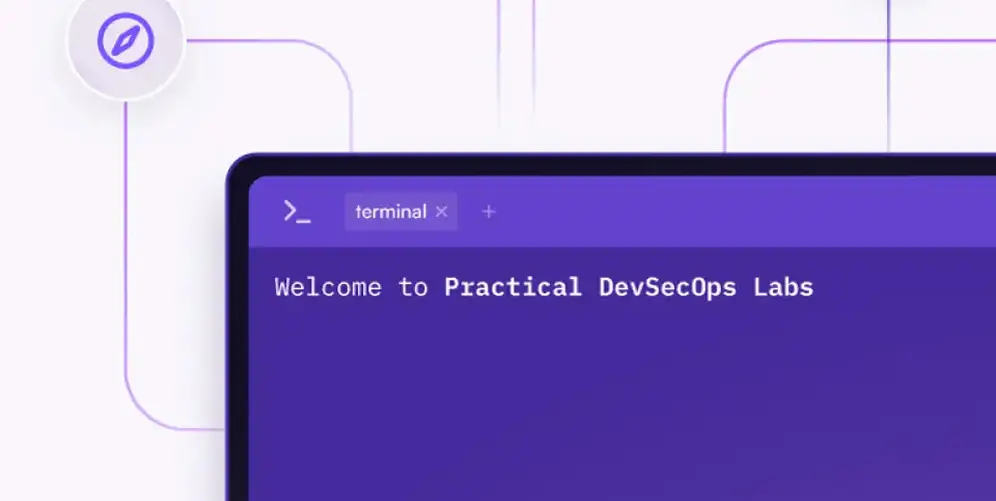
Explore commands with our new AI-Powered 'Explain to me' feature
Gain detailed insights into any command with our AI-powered feature, designed to enhance your understanding and accelerate your learning.
Master cutting-edge tools
Enhance your security skills through hands-on experience with the latest industry tools in our labs. Get equipped for real-world applications and stay ahead of industry changes.
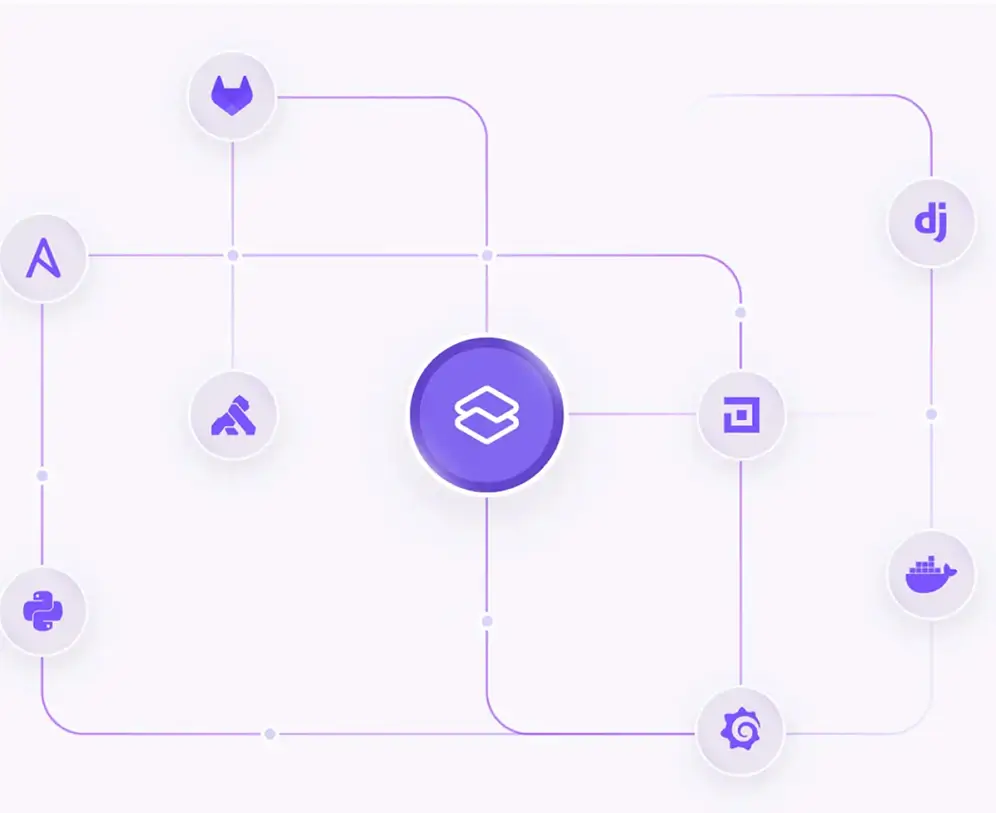
Hear from our learners
Explore the global impact of our Practical DevSecOps Certifications through our learners’ testimonials.
Frequently asked questions
What are the prerequisites required before enrolling in the Certified Cloud-Native Security Expert Course?
Basic Linux command knowledge is essential before starting this course. While not mandatory, having experience with container technology and Kubernetes will give you an advantage. Familiarity with OWASP Top 10 vulnerabilities is also beneficial.
What’s included in the Certified Cloud-Native Security Expert course package?
Your enrollment includes 3-year access to all video content, 60 days of hands-on browser-based labs, a comprehensive PDF manual, 40+ Guided exercises, 24/7 support and one certification exam attempt.
Does the Certified Cloud-Native Security Expert Course Start Immediately after enrollment?
No, The course doesn’t begin automatically after purchase. Instead, you’ll have the flexibility to choose your preferred start date, and your course access will be activated from your selected date.
E.g. you can start 2 to 3 months later as well.
Does the Certified Cloud-Native Security Expert come with CPE points?
Yes, upon completion of the Kubernetes Security course, you’ll earn 36 CPE points.
What is the Exam Format for the Certified Cloud-Native Security Expert?
The exam follows a practical format, where you’ll tackle 5 real-world challenges within a 6-hour window. You’ll then have an additional 24 hours to prepare and submit your detailed report for evaluation. For more information, visit this link.
Should I go to an exam center, or is the exam online?
Yes, it is an online exam. You can take the exam from the comfort of your home or office.
How long is the Certified Cloud-Native Security Expert certification valid?
The Kubernetes Security certification is a lifetime credential that never expires. Once you earn it, it remains valid throughout your entire career with no renewal requirements.
How Much More Can You Earn with the Certified Cloud Native Security Expert Course?
The numbers tell the story—regular Security Engineers make around $110,000, but with CCNSE certification, you’re looking at $120,000–$163,000, with top experts pulling in $175,000+. That’s a 15-25% salary increase just for knowing how to secure Kubernetes and cloud-native infrastructure.
Here’s the reality: every company is rushing to adopt Kubernetes and microservices, but almost nobody knows how to secure them properly. It’s still emerging technology, and while everyone’s deploying containers left and right, the people who can actually protect these environments are incredibly rare. Without certification, you’re stuck around $80,000–$100,000 watching others get promoted.
The cloud-native security market is heading toward $20.3 billion by 2032, and companies are panicking. They’ve moved everything to Kubernetes but have no idea how to handle pod security, network policies, or service mesh vulnerabilities. When you walk in with CCNSE certification, you’re not just another DevOps engineer—you’re the person who can actually secure their entire cloud-native stack.
CCNSE isn’t just a piece of paper either. It’s comprehensive, hands-on training that teaches you real Kubernetes security—not theory, but actual skills you’ll use every day. Security engineers, DevOps professionals, SREs, and platform engineers are all getting certified because they see what’s coming: if you can’t secure Kubernetes, you’ll be left behind.
Why choose the Certified Cloud-Native Security Expert course from Practical DevSecOps?
Unlike theoretical courses, this vendor-neutral certification provides hands-on experience tackling real-world cloud-native security challenges. With 24/7 support via Mattermost and browser-based labs, This course will help you become job ready to secure Cloud-Native environments for large enterprises.
What you’ll learn:
- Hack and defend Kubernetes clusters through realistic attack scenarios and implement proper countermeasures.
- Secure cloud-native applications with proper authentication, authorization, and admission control mechanisms.
- Implement network security using policies, service meshes, and zero-trust principles.
- Protect sensitive data with advanced secrets management and detect threats using runtime security tools.
Unmatched practical focus
70% hands-on labs for Mastering real-world scenario’s.
Expert-crafted curriculum
Get real-world insights from the experienced Security Experts.
Practical exam
Take a 6-hour examination to show what you have learned.
24/7 expert support

Future-Proof Your Career with Kubernetes Security Training
Unlock your potential with Kubernetes Security Certification! Our Certified Cloud Native Security Expert Course equips you with job-ready skills. Conquer the 6-hour exam with confidence and open doors to exciting opportunities and Challenges.